DATRON next.
MAKES MILLING AS EASY AS 3D PRINTING!
DATRON next Demo
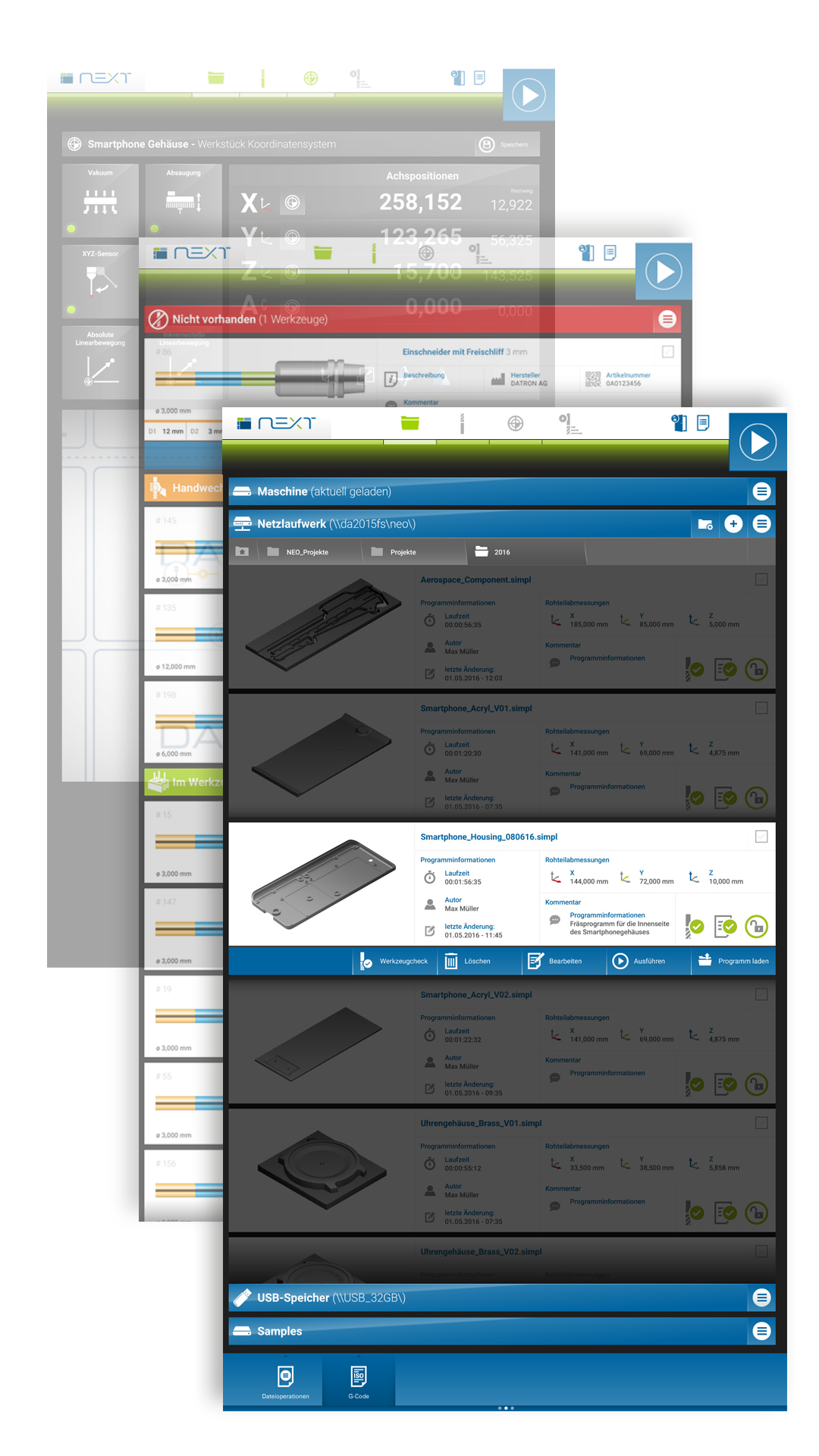
CAM Wizard
The DATRON next CAM Wizard provides ultimate ease of use, because it supports you in all aspects of preparing the milling operation. In just 4 steps, the CAM Wizard takes you through the program and tool management, assists in workpiece setup and enables workpiece simulation.
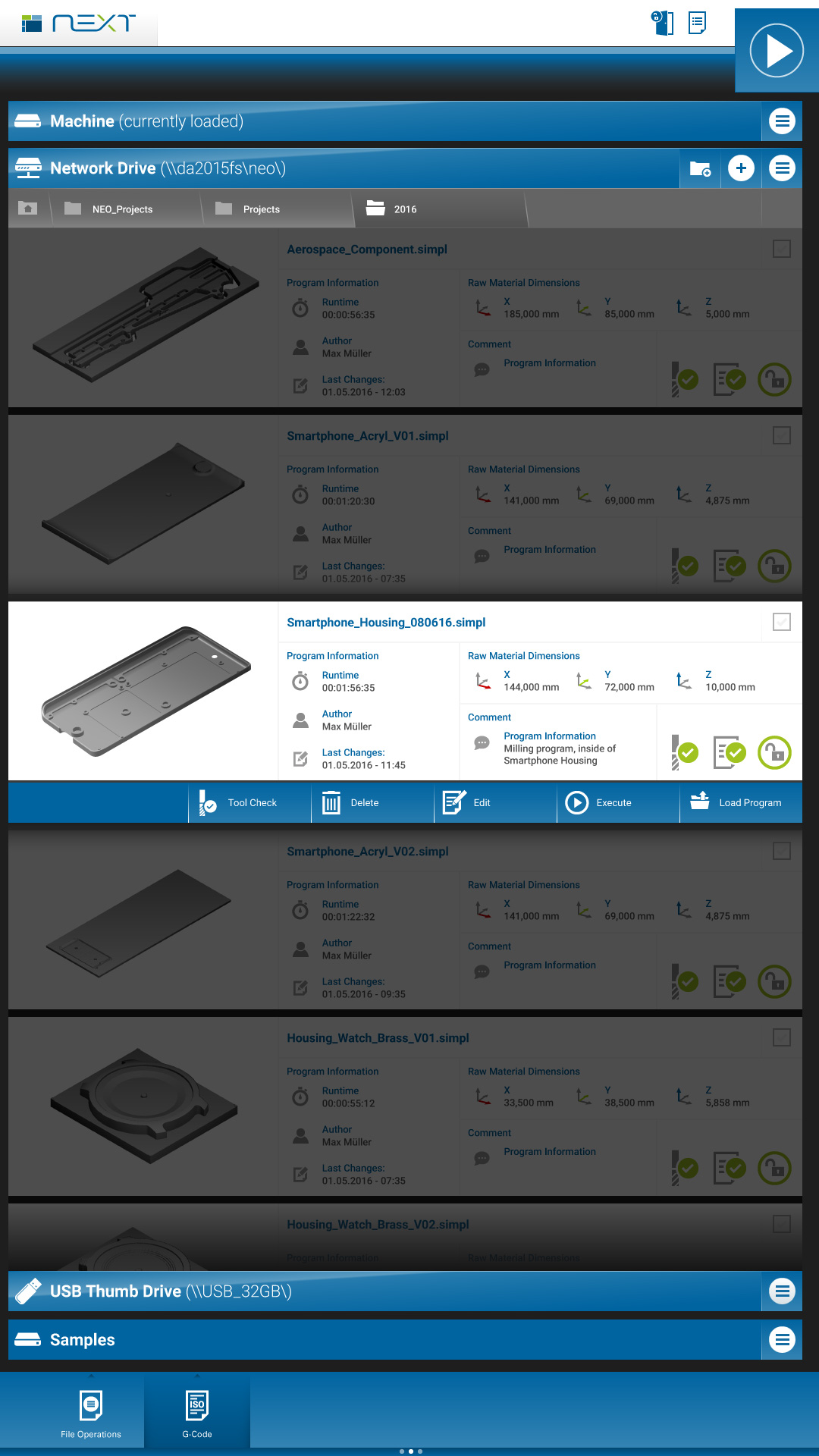
Select and Load
With the DATRON next program management system, you load the milling program provided by your CAM system via a network or a USB device.
The DATRON next program management system visualizes the data of each existing component, allowing you to quickly select and load a component.
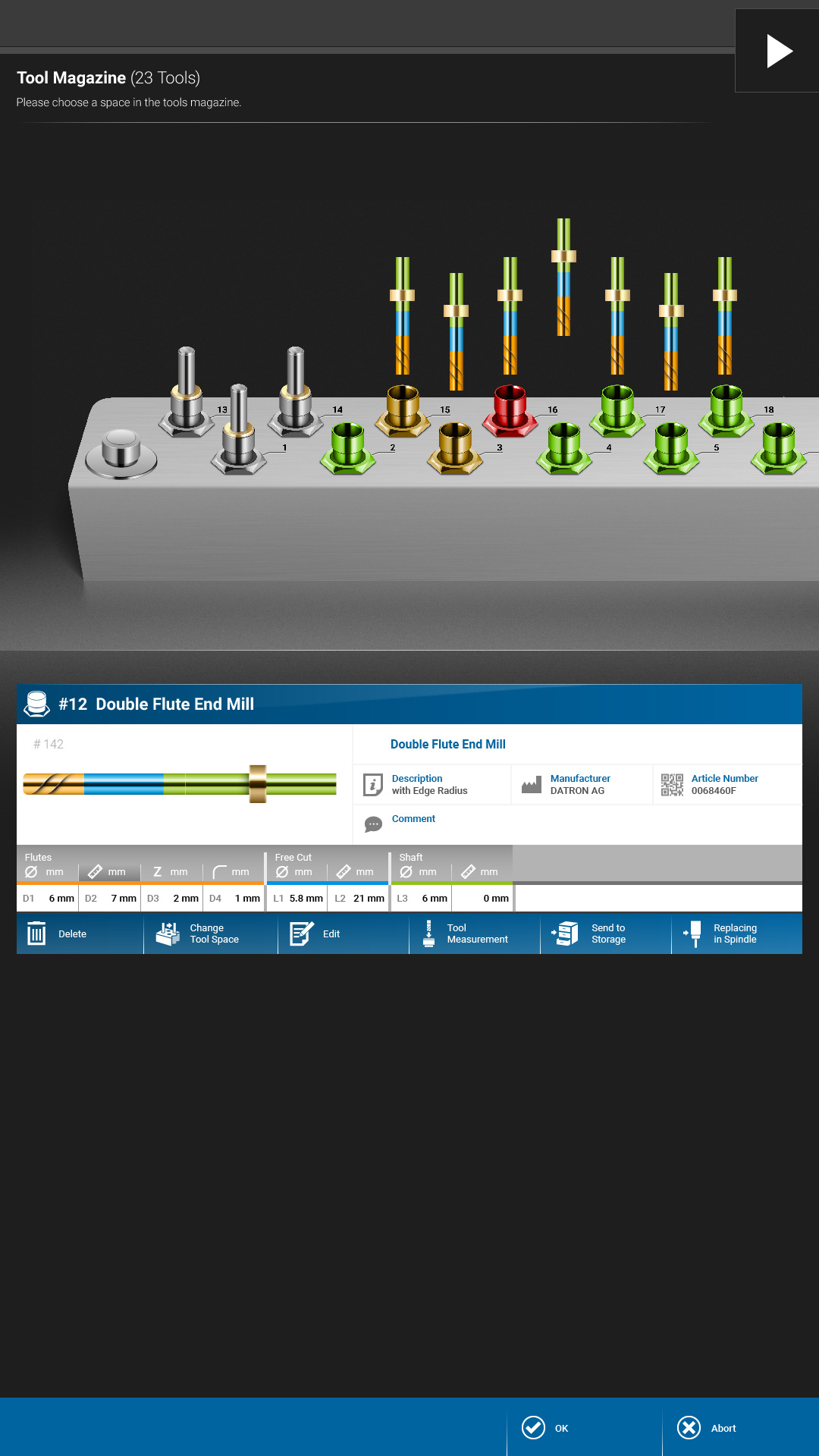
FAST TOOL SETUP
With the DATRON next tool management functionality everything related to tools is handled. The system gives you detailed information about the specific tool type, the diameter, the flute length and where the tool is located.
The DATRON next filter function allows you to find a specific tool within seconds. The tool management stores all information on DATRON tools. Thus eliminating time-consuming manual tool data entry.
Tool Auto-Check
The special tool-check function checks all tools (predetermined by the CAM system) and compares them to those already existing in DATRON neo.
So, you get a quick overview of the tools available and those still required – with appropriate suggestions for alternatives.

Quick Measuring with Camera & Swipe Gestures
The correct setup of the work-piece, including establishing a zero point for orientation in the machining area, is one of the basic requirements for excellent machining results.
DATRON next supports your setup by combining swipe gestures with an interior camera and a 3D probe. Even without any previous milling experience, you can intuitively set up your work-piece perfectly.
In addition, classic, figure-based measurement cycles are available, that are easy to operate using intuitive graphics.
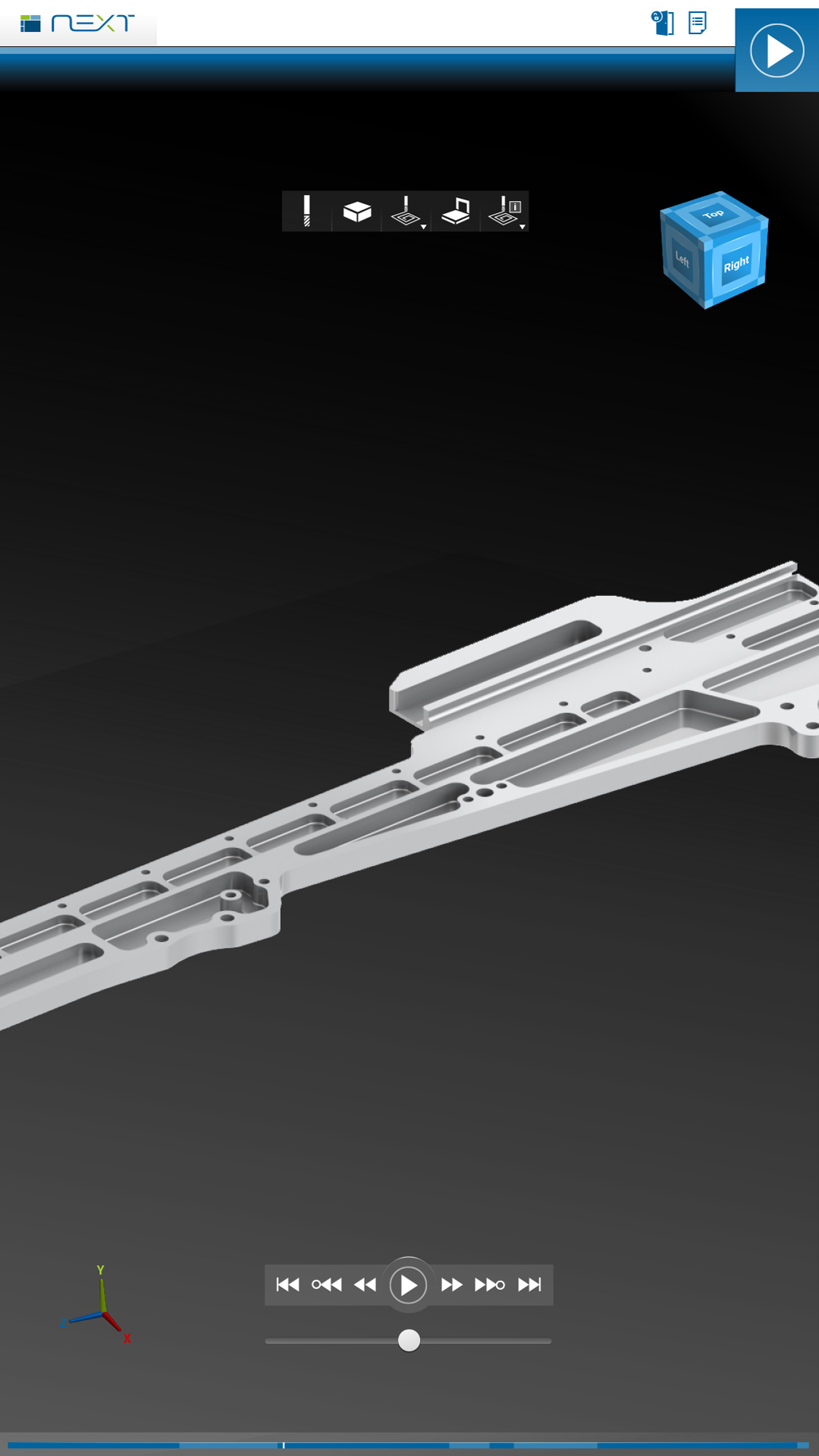
3D Simulation of the Milling Process
By means of the DATRON next simulation, the paths of the milling process can be calculated, taking into account the tools that are already assigned in the machine. Finally, the workpiece is visualized in 3D. You can now preview the entire machining process in the simulation and check in advance whether the desired milling result is achieved. You can zoom, rotate and push the virtual workpiece around with your fingertips at will.

Run Screen: Everything Under Control
The Run Screen shows all relevant information at-a-glance. The program’s progress, calculated time remaining and machine status are visible – even from a distance.

